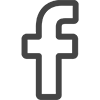14 Step Technical SEO Checklist To Win Your Audience In 2023
Estimated reading time: 11 minutes
If you’re looking to launch a website, or just improve rankings in organic search results, it’s important to consider on-page SEO as well as the technical aspects of SEO.
But if your website has higher bounce rates and low organic traffic, then a technical audit is a must. This is to identify the issues your users on different devices and Google bots may have.
Having a well-optimized site can help you rank higher in search engine results, improve brand visibility and trustworthiness, reduce page-load time, and increase overall user experience.
In this technical SEO checklist, we’ll go over some of the key items to consider when performing a technical SEO audit including:
- What is Technical SEO
- Optimizing page speed & performance
- Why you need to optimize your website for technical SEO
- Troubleshooting 404 errors, server response codes, and redirects
Let's get started!
Need to hire a professional SEO agency for your business?
What is Technical SEO?
Technical SEO is the process of improving the performance and user experience of your website and server. With a technical audit, we can determine whether your website is found, crawled, and indexed by search engines.
Whether you're running an e-commerce website, a B2B website, or a small business website, you need to optimize technical SEO for better search engine visibility.
Here are a few key components of technical SEO:
- Schema markup
- Site architecture
- Mobile friendliness
- Indexing, rendering, and crawling
Why does Technical SEO matter for your strategy?
Search engine optimization includes 3 SEO elements: On-page SEO, technical SEO, and off-page SEO. All three elements are pivotal for ranking your website on Google search results.
For instance, if your website loads slowly despite having high-ranked content, your bounce rates would be high. This as a result that would impact your rankings on Google search.
So, Technical SEO is now more crucial than ever because search engines like Google prioritize the user experience on a page.
Complete SEO Checklist for Technical SEO
Technical SEO aids in building a strong base and ensuring that your website can be crawled and indexed.
Use this SEO checklist to index your website on search engines better and improve your site performance.
Here are some of the most popular technical SEO best practices to remember.
01. Page Indexation
The first step to technical SEO is to make sure your site’s web pages are indexed.
Indexing refers to the process by which search engines add your website to its index or database. This is important since search engine results pages (SERPs) can only show indexed pages.
You can use the following tactics to ensure that your pages are indexed:
I. Search the website on Google search
Simply enter site:yourwebsite.com into a browser to do a site search. You will then see how many pages are in the browser's index.
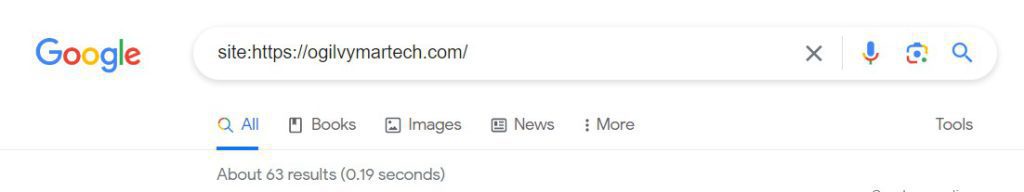
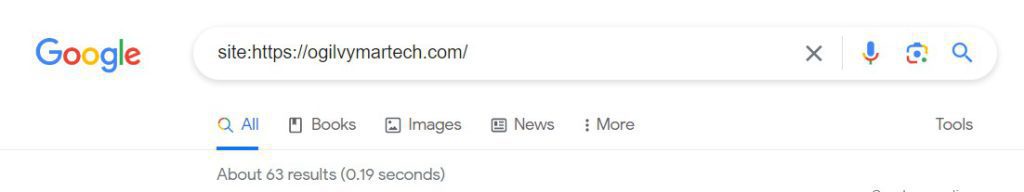
Similarly, to verify whether specific important pages are indexed, you can use the page's URL instead: site:yourwebsite.com/web-page-slug.
The page will appear in search results if it has been indexed.
II. Google Search Console
You can also use Google Search Console (GSC) to determine whether your sites are indexed.
On the dashboard, you can select the "Pages" option to view the website's entire page index status.
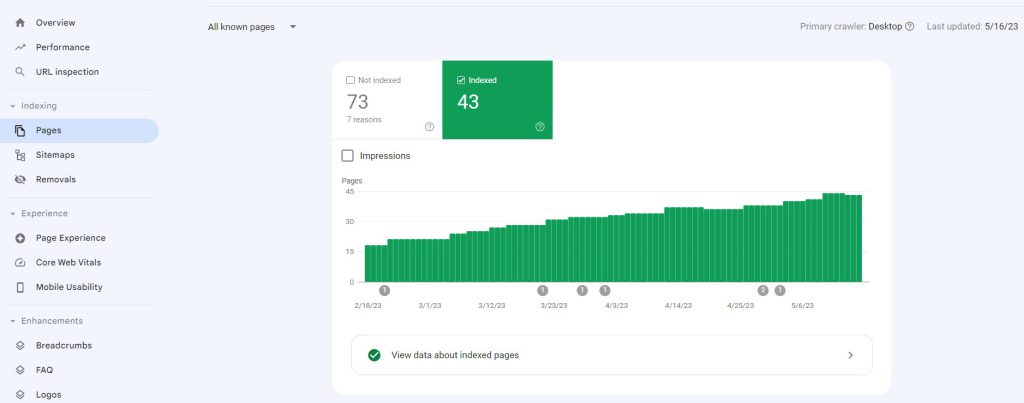
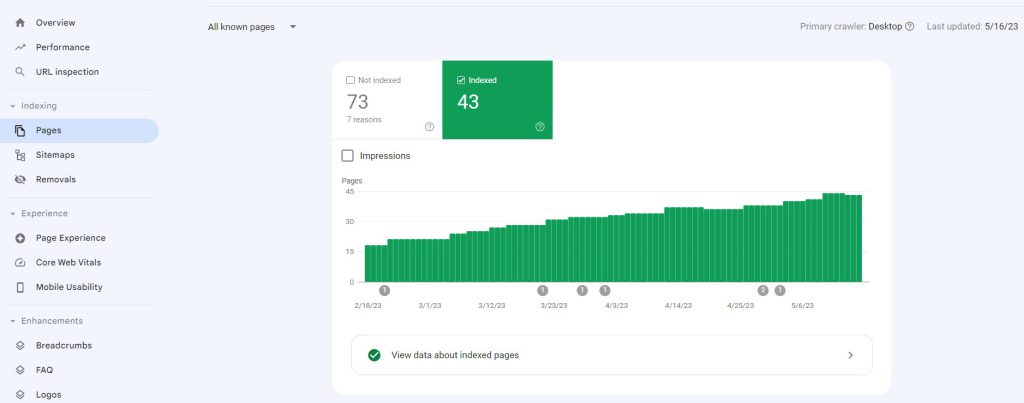
02. Is the Robots.txt available?
Your robots.txt file should be one of the first things you take into account when you go through your technical SEO checklist. The information in robots.txt tells search engines how to crawl your website and which pages to index.
Not all your website's pages indeed need to be crawled and indexed.
For examples:
- Admin pages
- Login pages
- The checkout and cart pages
By making your robots.txt file more optimized, you can make sure that search engines index and crawl the key pages on your website. You can check your site's robots.txt by typing /robots.txt after your site name.
03. Check Google's index for any duplicate copies of your website
You should only allow Google to index one version of your website.
Or else, there could be crawling, indexing, and security problems.
For example, the following are various variations of your website.
They should all, however, point to one.
- "https://www.domain.com"
- "https://domain.com"
- "http://www.domain.com"
- "https://domain.com"
You can select either a non-www or www version. But you should choose between the two.
The primary version should be the only one that 301 redirects to.
04. Find and correct crawl errors
You might have encountered this when you visit a web page, it returns a 404 error. These are error pages referred to as crawl errors and can harm your SEO.
404 errors, wrongly canonicalized pages, and other issues are a few examples.
And any web page with crawl issues can be immediately discovered on Google Search Console > Pages.
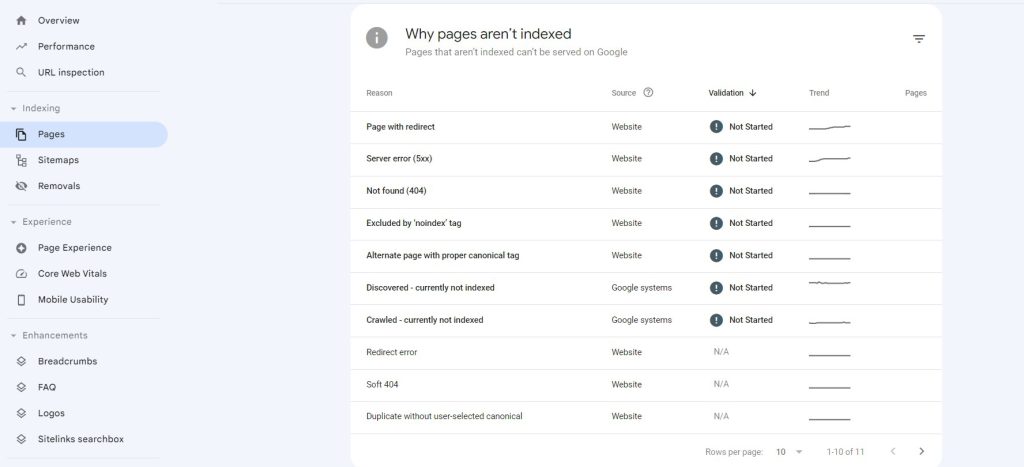
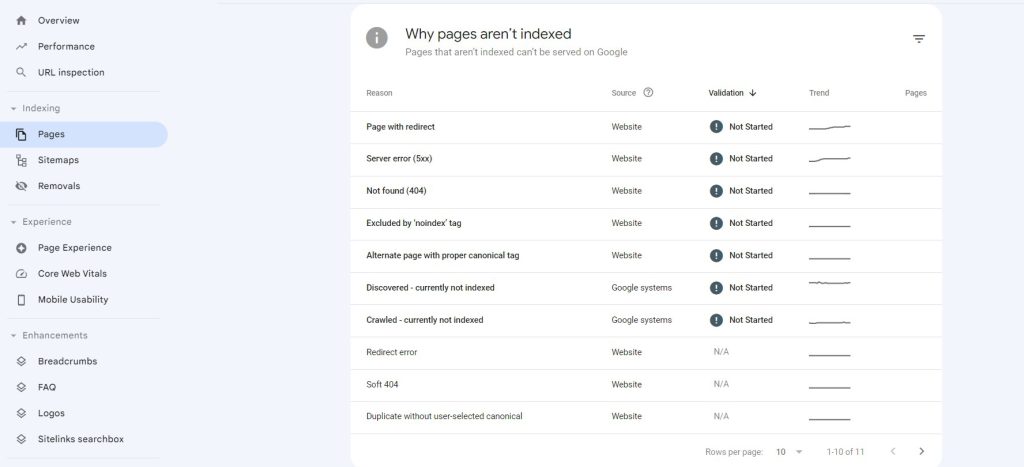
05. Verify the temporary 302 redirects
Redirects are a method of directing a web page from one page to another. This is implemented when a web page is not available, or you don't want your users to visit that page.
Here's what you need to know about redirection codes.
Redirects with a 302 status code are temporary while 301s indicate that the change is permanent.
A 302 is frequently used in place of a 301.
Even though Google has said that 302s pass PageRank, these should still be converted to 301s when you know the switch will be permanent.
If you use SEMrush, you can identify these redirection issues under site audit issues or GSC under pages.
06. Locate and remove loops and chains of redirects
When a page on your site goes to a page that has already been diverted, it creates a redirect chain.
Users and search engines shouldn't be sent through several redirections when using your website.
Redirects also shouldn't result in a loop and hence must be removed.
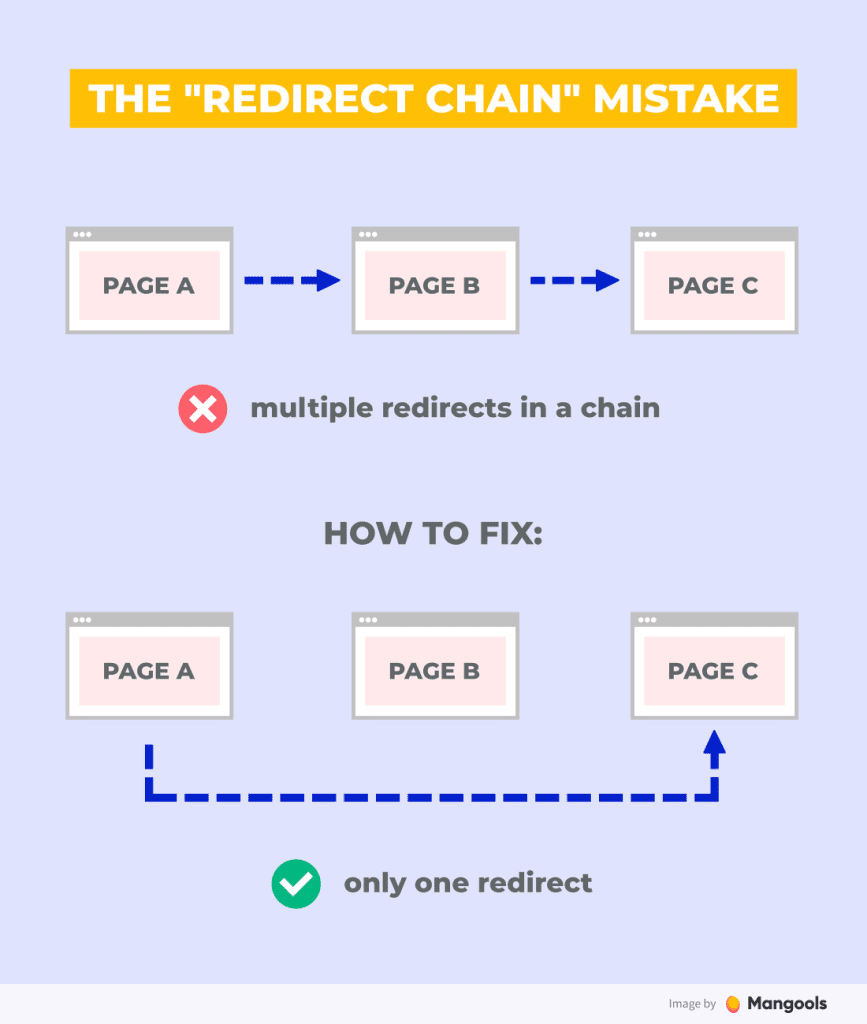
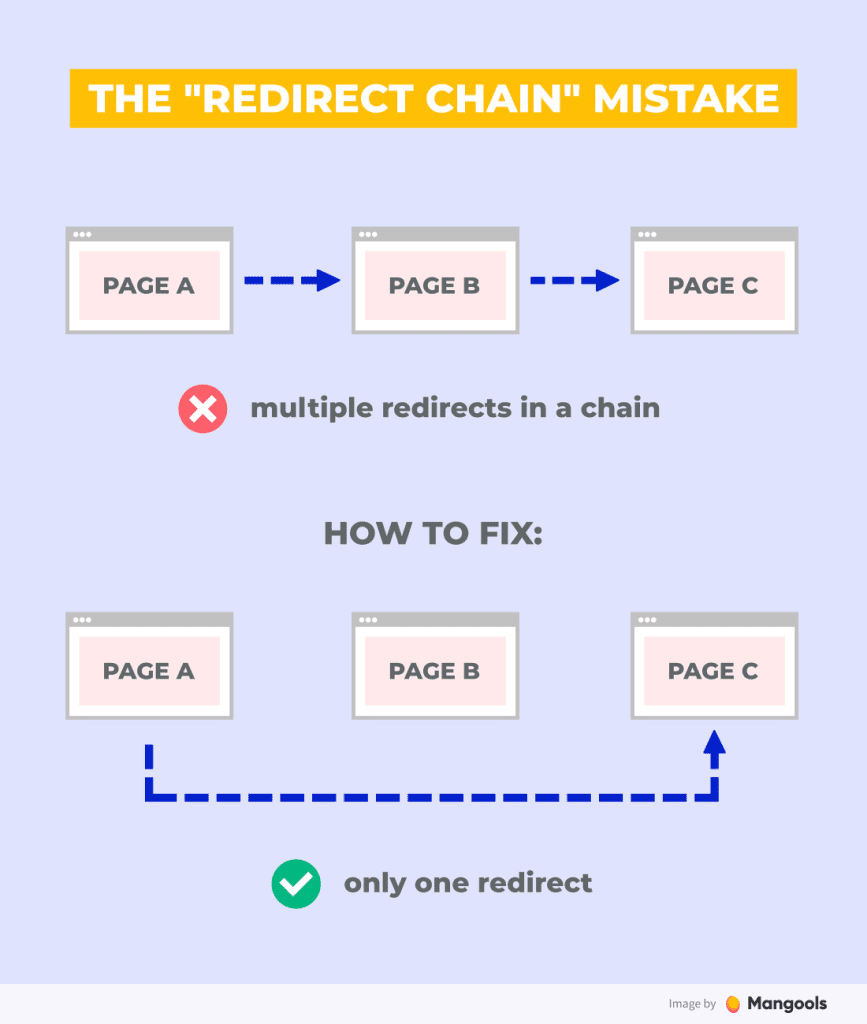
07. Check HTTPS
Did you know that HTTPS has been a Google ranking factor since 2014?
If your website URL has a padlock, this means your website is HTTPS secured. Else, there could be a security risk to your website.
So, make sure your site has a secure connection and is protected from malicious attacks.
08. Search for and remove HTTP links from HTTPS pages.
HTTP links are old school while HTTPS pages are the new school trend.
If your website has any internal links that are still HTTP links, they should be converted to HTTPS as soon as you can.
To find any problematic HTTP links, go to SEMrush, and select "HTTPS Report" under Site Audit.
Update these manually in your CMS if there are only a few broken links.
In case you are uncertain, you should talk to your developer.
09. Increase Website Speed
In 2022, Google added User Experience as a critical factor in users’ overall experience with your site. And one way to determine this is your site speed. When your website is slow, it could result in high bounce rates and visitors never returning.
Most of the time, slow loading speeds are caused by the CSS and JavaScript files which affect the core web vitals.
Google uses three indicators to gauge how well a website is performing for users when it loads. They have a big impact on technical SEO; hence they should be at the top of your checklist.
Core web vitals are made up of three key components:
Largest Contentful Paint (LCP): Google suggests that the Largest Contentful Paint (LCP), which gauges how quickly page loads, be finished loading within 2.5 seconds.
First Input Delay (FID): FID assesses the degree of interactivity on your page. It gauges the speed at which visitors interact with your website. For a good user experience, your FID should be 100 milliseconds or less.
Cumulative Layout Shift (CLS): CLS gauges the stability of a page's appearance as it loads. A high CLS is the result of elements moving around a lot.
Here's an example from GTMetrix:
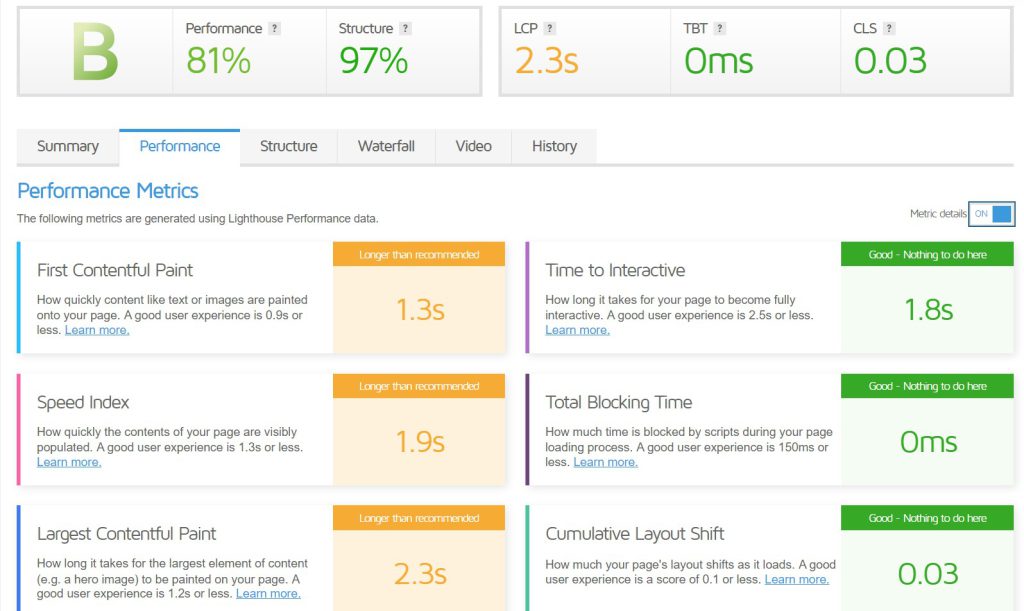
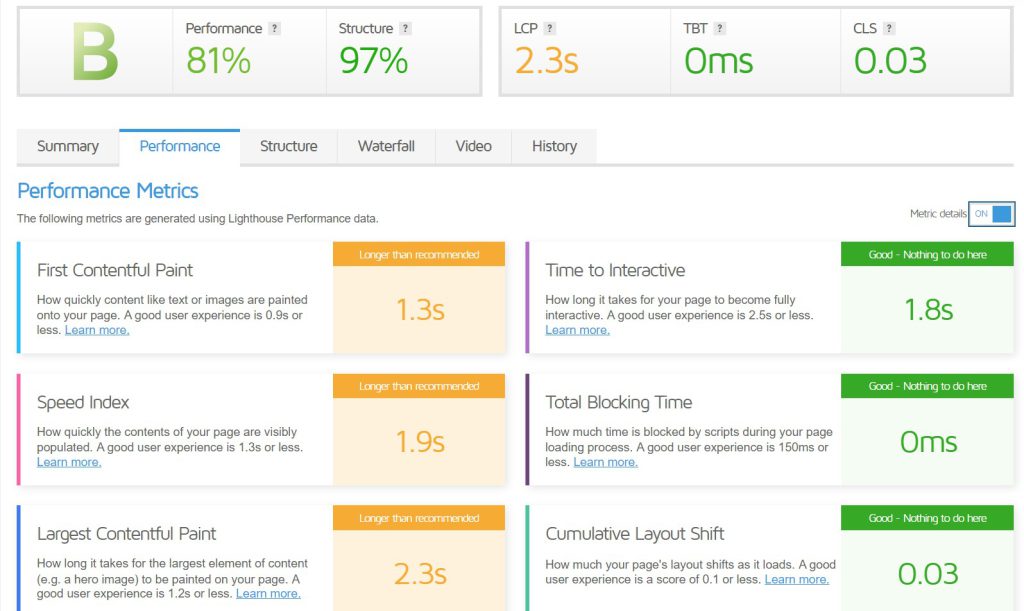
You can evaluate the performance of a page and the Core Web Vitals statistics using Google's PageSpeed Insights tool.
To get your site's performance score and a list of suggested improvements, enter your site's URL, click "Analyze," and scroll.
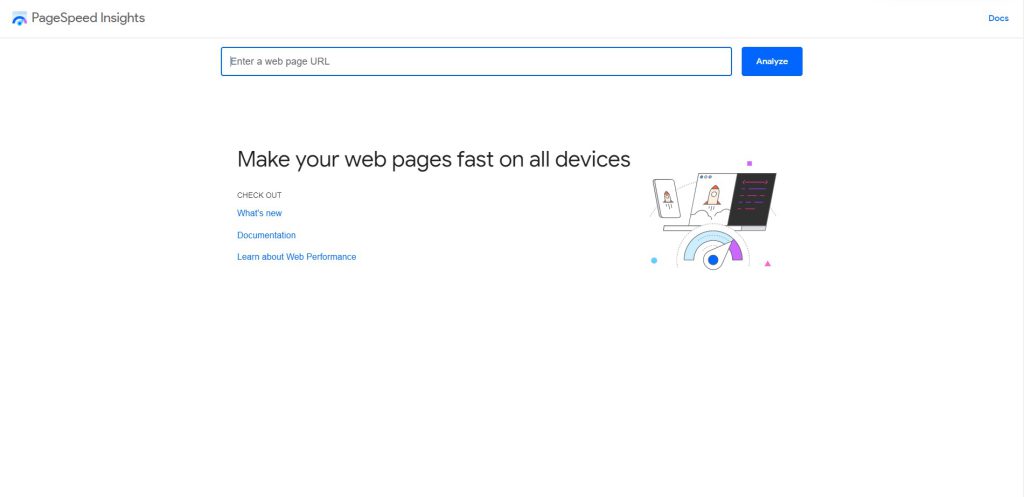
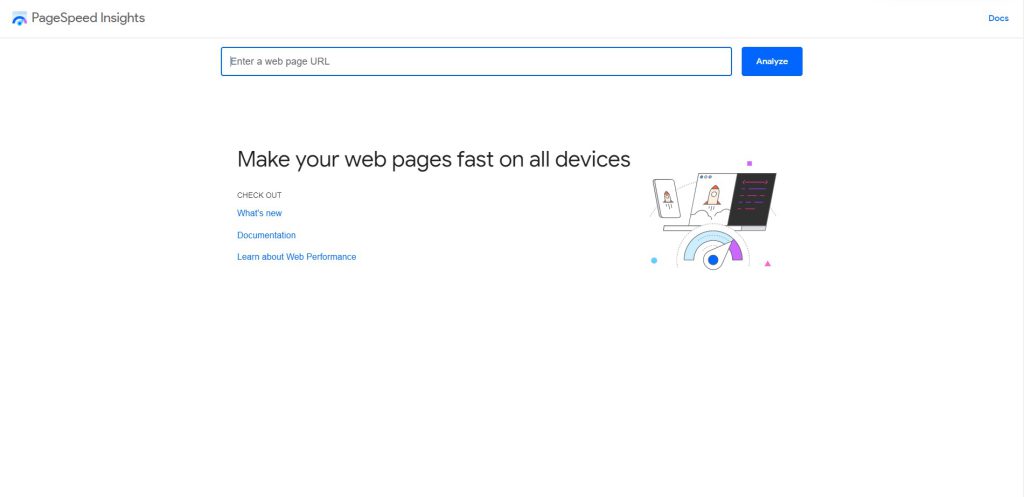
10. Repair all broken internal and external links
The next mistake you should avoid is broken links. These leave a negative impression and a bad user experience. Broken links are links that are no longer accessible but exist within the website. These pages usually return a 404 error. (Page not found)
If you know any internal links or external links within your website, make sure to redirect them to the home page. Or another solution is to get rid of these pages if they are less important or less likely to get any traffic.
Visit SEMrush Site Audit to identify (and resolve) broken links.
Find the "Internal Linking" box and select "View details."
11. Ensure the website is mobile responsive
The importance of mobile friendliness cannot be emphasized enough.
In contrast to previous years, mobile users have increased significantly and a staggering 58.99% use smartphones to search the web. It has also been speculated that it will increase to 72.6% by 2025.
Further, a mobile-friendly website is important for Google rankings, as Google made the switch to mobile-first indexing for all sites official in the middle of 2019.
To find out whether your website is mobile-friendly, run a Google mobile-friendly test.
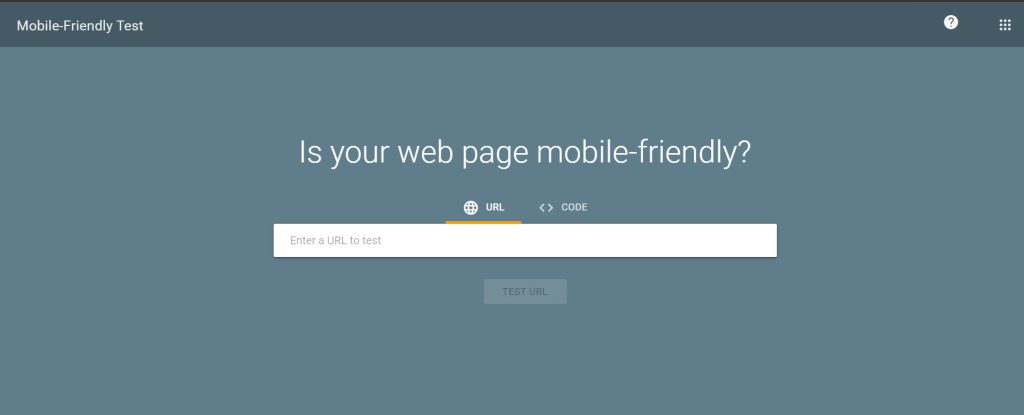
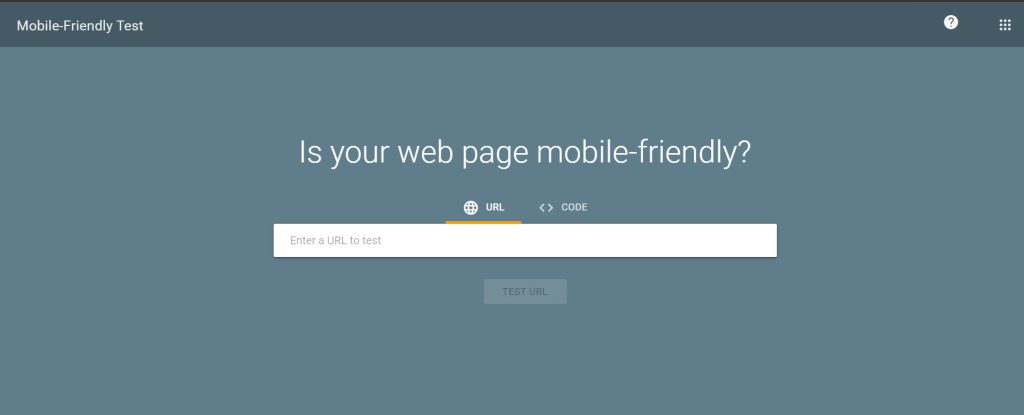
Here are some guidelines for using mobile devices effectively:
- Choose a responsive (mobile-friendly) website theme.
- Make your website simple to read and navigate on mobile devices.
- Adapt titles and meta descriptions for mobile search engine results.
12. Use URL structures that are SEO-friendly
SEO-friendly URLs enable Search engine bots to crawl websites easily.
But what does this mean?
SEO-friendly URLs are page URLs that are clear and informative for both website visitors and search engines.
Here is an example of an SEO-friendly URL:
https://www.domain.com/chanel-dress/
As opposed to a nondescriptive query string:
https://www.domain.com/category.php?id=32
And here's what you can follow as best practices:
- Include only the keywords.
- Use hyphens to divide words in your URLs instead of underscores.
- Make URLs as brief as you can.
13. Check the Crawl Depth of your site
The number of clicks between an internal page and the homepage is referred to as crawl depth. It is simpler for Google to crawl shorter paths.
Furthermore, pages shouldn't be more than three clicks deep.
If they are, you should spend some effort flattening the structure of your site.
The less likely users or search engines are to find a page, the deeper it is buried in your website structure.
The crawl depth of your website may be easily found in SEMrush Site Audit under "Internal Linking."
14. Add structured data
A standardized method of giving search engines details about a page is by using structured data. This is where structured data or schema comes into play.
Schema presents content in a manner that is understandable to search engines.
For instance, structured data can be used for reviews, books, events, organizations, and local businesses.
The probability of your web page appearing in the SERPs are high when you use structured data. To create your own schema, visit technicalseotools.
And to test them, try schema.org or Google Rich Results Test.
For instance, the schema markup for recipes could be as follows:
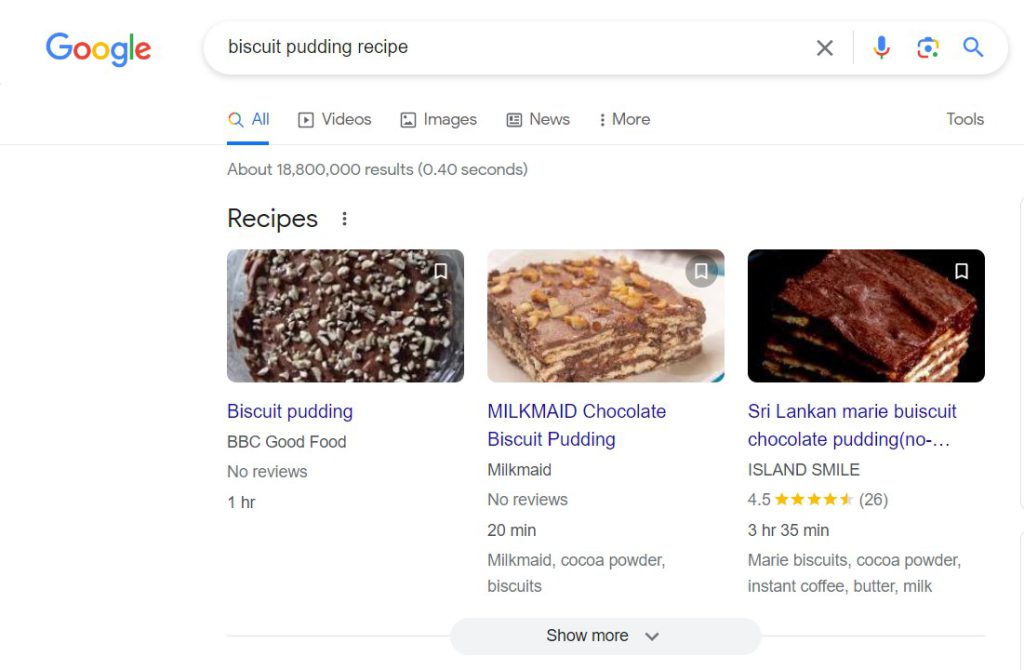
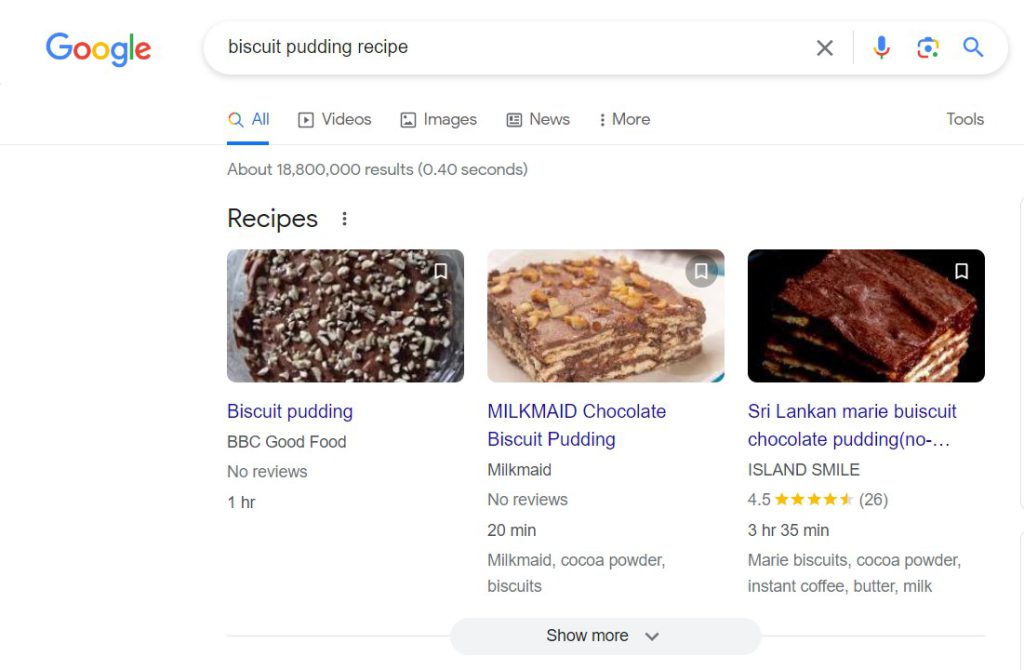
Conclusion
In conclusion, to optimize your website for technical SEO you must ensure that it is mobile responsive and use URL structures that are SEO-friendly.
Additionally, you need to incorporate structured data, check the crawl depth of your site, verify any temporary 302 redirects, and locate/remove loops or chains of redirects.
By taking all of these steps into account when building out a website's technical SEO strategy, businesses can ensure that they are optimizing their sites so search engine crawlers can better read them and rank accordingly.
If you found this content helpful, share this with a friend and make someone's day better.
Let's work on skyrocketing your organic growth.