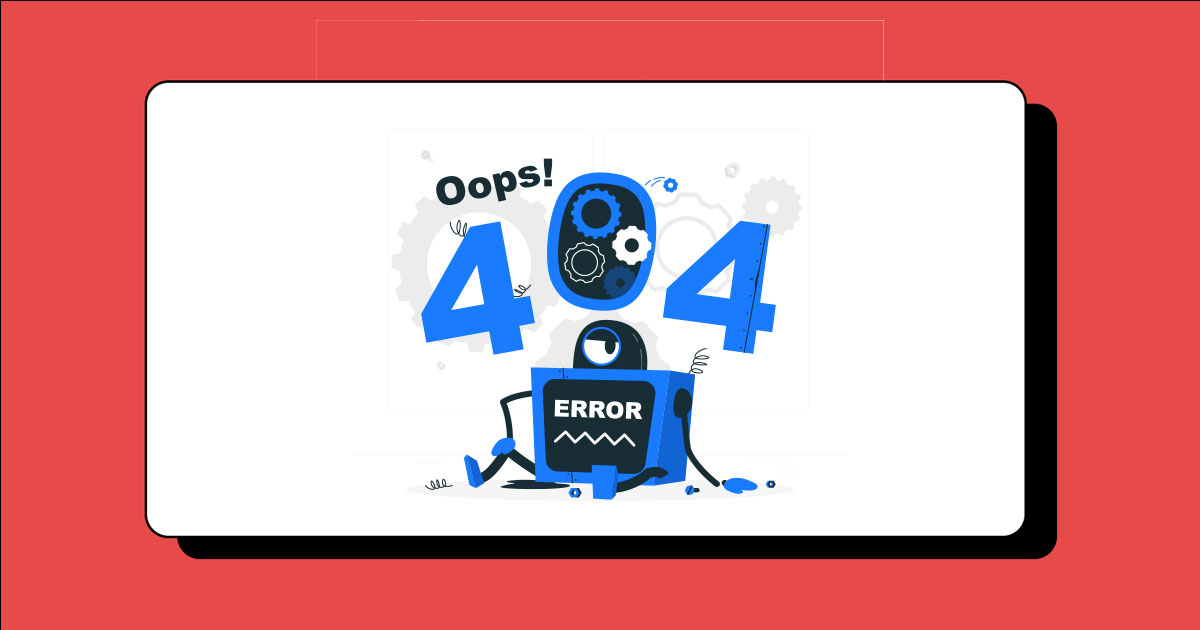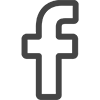404 Errors: What are They and How to Fix?
Estimated reading time: 6 minutes
Sometimes when you click on a link or type a URL into your browser, a website's server returns a 404-error message.
You may see the explanation as to what went wrong on your site by clicking the reason.
Whether you're a website developer, SEO team, entrepreneur, or website owner, understanding 404 errors and how to fix them is vital in maintaining a healthy, user-friendly website.
In this blog post, we will discuss what 404 errors are, the causes, and most importantly, how to fix them.
By the end of this post, you'll have a better understanding of how to identify and solve these errors to improve your website's overall performance.
Table of contents
What are 404 errors?
404 errors are common errors that users experience when they attempt to access a page on your website that doesn't exist.
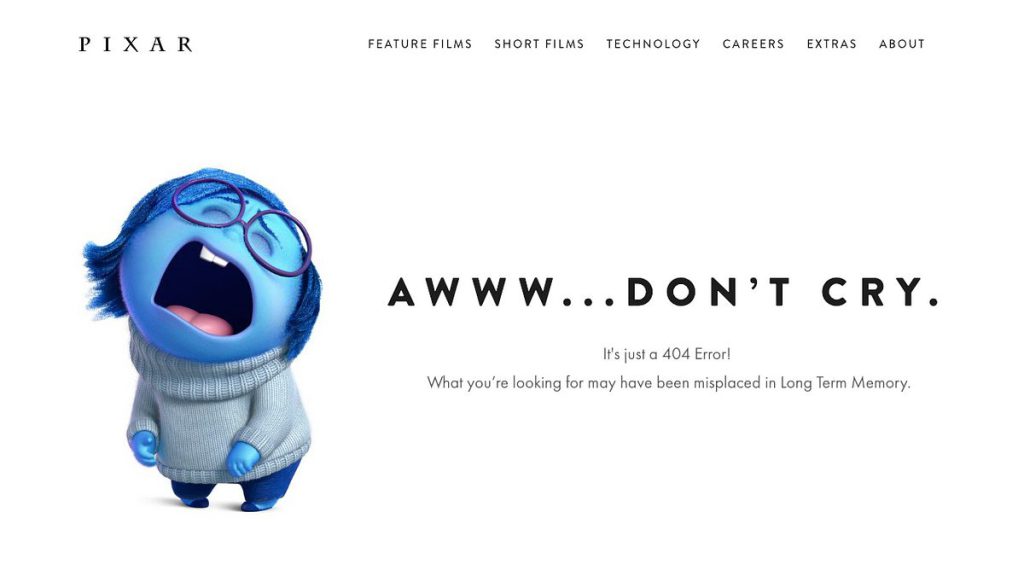
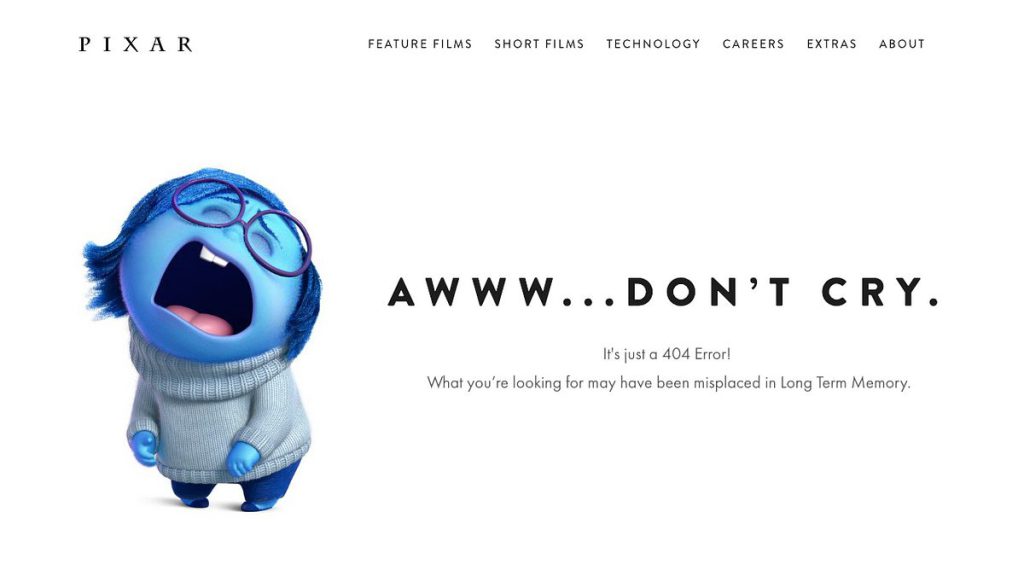
This error message indicates to the user that the page they tried to access cannot be found on the server.
Although this message might seem insignificant, it can significantly impact your website's user experience.
Can 404 errors affect SEO?
Yes, as dead links are extremely annoying to search engines. They frequently indicate poor maintenance and disregard for the experience of the user.
When a user visits a 404-error page, this would impact the bounce rate and as a result, will create a drop in the search engine results.
Because the intended result and the actual result differ in the case of soft 404 errors, this might make things more difficult for search engines.
The page will be indexed and may appear in the search results if you inform the search engines that it is authentic.
So, if your site has a number of 404 errors, this will influence your site's SEO negatively.
What Causes 404 Errors?
1. Removed by the website owner
Most of the time, users will visit the pages that have been deleted by the website owner. However, the site owner could redirect to another page instead.
2. Broken or a dead link
This happens when a website is migrated, but the traffic isn't properly sent to the new URL. A 404 error would also result from this.
You've reached a broken link, even if the page wasn't formally removed from the internet. Whoever runs the website would need to manually fix it; hopefully, they are aware of it.
3. You have arrived at a page that is being edited.
Even though you are on the correct page, work is still being done on it. They're probably updating the content on it.
When a page has finished being worked on, double-check that it has been published.
4. Incorrect Path in the URL
A simple URL error could result in an HTTP 404 response. Either you mistyped it or the URL to the subsequent page was entered incorrectly.
Make sure the link doesn’t contain a typo or and it's not broken on your page.
Dive Deep: 14 Step Technical SEO Checklist To Win Your Audience In 2023
What are soft 404 errors?
Google may report a page on your website as a soft 404 in Google Search Console if it believes it shouldn't exist.
Soft 404 errors occur for several reasons:
- If a page is missing, but the configuration of the server redirects the missing page to the home page or a custom URL.
- When there is no material or only a small amount of it (a.k.a. thin content), the server responds with a 200-response code, indicating that the page request was successful.
- If the main content is virtually identical to that of several other sites, you should investigate these pages to see why duplicate content occurs on your site.
- The page that is missing redirects to the home page.
How do you fix soft 404 errors?
If the pages lack content or are thin pages, you can either combine numerous thin pages into one page. This not only resolves thin content concerns, but it can also resolve duplicate content issues.
Next, using even the most basic web crawling tool, you can identify technical issues that lead to duplicate content. For duplicate content, you can update these with new, unique content.
How to find 404 errors?
Finding 404 errors can be done in multiple ways, depending on the type of website you have.
1. Online Broken Links Checker
Broken Link Checker can help you identify broken links or 404 errors. Simply enter your website's URL, and the program will tell you about every instance of broken links up to 3,000 pages each audit.
Simply choose the option to report every instance of each broken link.
2. Google Search Console
If your site is already indexed by Google and you have Google Search Console (GSC) set up, use this option.
Start by selecting the property > indexing > Pages. or Property > overview > indexing > full report.
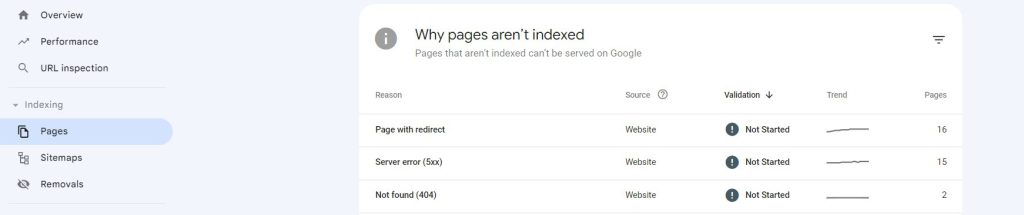
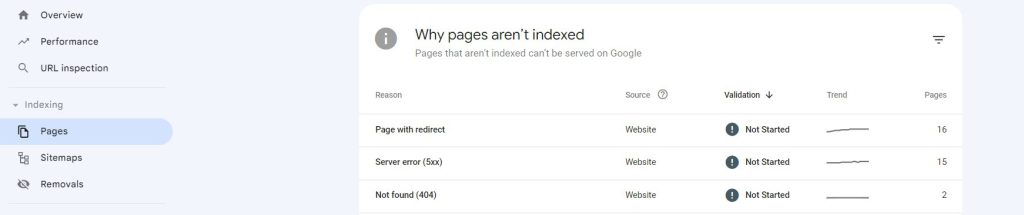
To find out why pages aren't indexed, scroll down. Both hard and soft 404 errors are visible here. You will receive instructions on the issue and how to fix them.
3. Website Crawling or Audit tool
With the help of SEMrush, Ahrefs Free Broken Link checker, or Screaming Frog you can run a site crawl and discover the 404 errors.
How to fix 404 errors?
Fortunately, fixing a 404 error is relatively straightforward, but it's essential to ensure that your website's user experience remains high.
- First, you need to identify the pages with 404 errors.
- Once you've identified the problem, you can either restore a deleted page, update the redirect URL, or correct the misspelled code.
- Ensure that your website has a custom 404 page with relevant information and links to your site's other pages, increasing your website's user experience.
- Additionally, you can use 301 redirects and update your internal links to ensure that visitors are not directed to a 404 page.
How to reduce 404 errors?
There are several ways to reduce 404 error occurrences on your website.
- You can regularly conduct website audits to identify any broken links.
- Ensure that your website's URL structure is simple and easy to understand, making it easy for users to access your web pages.
- Finally, constantly monitor your website's pages to ensure that all links are working correctly.
Dive Deep: Top Best Practices To Improve User Experience In SEO (2023)
Why do you need a 404-error page?
A 404-error page is an essential part of any website because it helps inform users when a page they are trying to access does not exist.
Without it, users would be left confused and frustrated since they would not know why the page cannot be found.
Additionally, a website that doesn’t display a 404-error message may experience significant drops in traffic due to user frustration.
Conclusion
In conclusion, 404 errors are common, but preventing them and fixing them promptly is essential for your website's user experience.
It's crucial to regularly monitor your website and use tools like Google Search Console to identify any errors.
Fixing 404 errors is straightforward, and having a custom 404 page, and redirecting broken links can go a long way in improving your website's performance and user experience.
Dive Deep: The Ultimate On-Page SEO Checklist To Rank On SERP