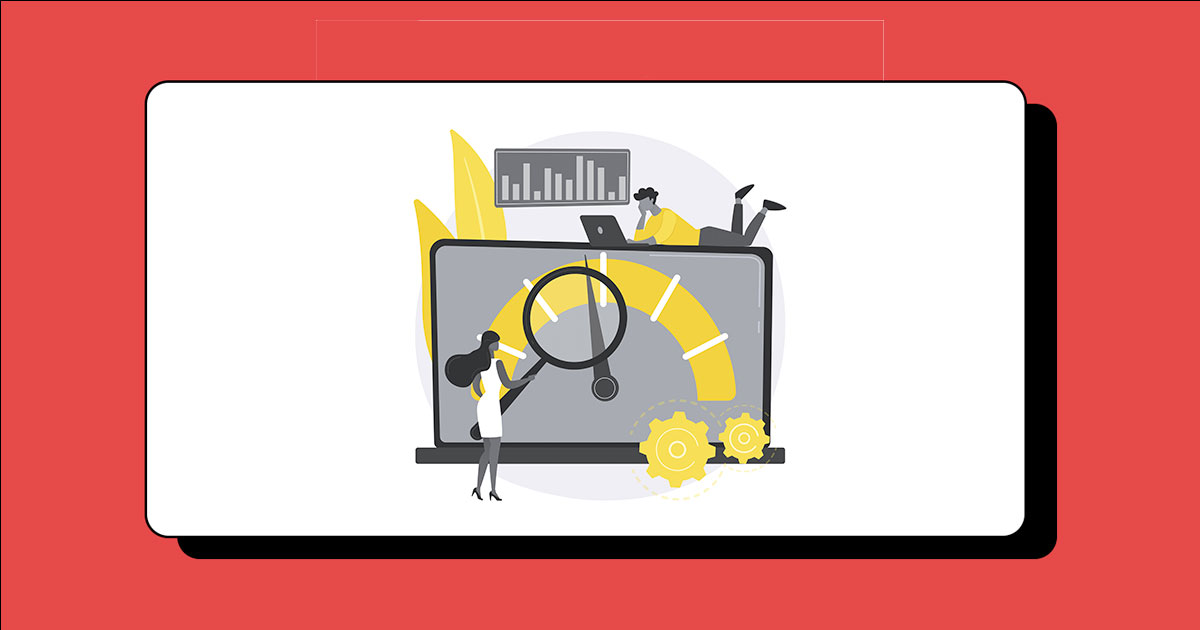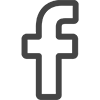Top Reasons for the Drop in Website Traffic and How to Fix Them (2023)
Estimated reading time: 9 minutes
As a website owner, experiencing a drop in traffic can be frustrating. A sudden decrease in web traffic can affect your brand’s online visibility, leading to reduced sales and engagement.
There are several reasons why this may happen, such as updates to Google’s algorithm, low-quality content, and misplaced tracking codes, among others.
In this post, we’ll discuss the top reasons for possible drops in website traffic and how to fix them.
Ogilvy MarTech is a marketing technology solution provider based in Sri Lanka. We are an award-winning web design and development company of over 10 years of experience. We specialize in Technical SEO, SEO consulting, SEO Audits and more. If you're seeking SEO services, get in touch with our team of SEO specialists!
Table of contents
01. Updates from Google Algorithm
Google algorithm is a set of rules used by Google to rank websites in its search engine results.
These algorithms consider hundreds of factors, including the relevancy and quality of content, page loading speed, mobile optimization, online reputation, and more, when deciding which pages get top-ranking spots.
Google regularly updates its algorithm to improve search engine results and enhance the searchers’ experience.
Knowing Google's search algorithms and search ranking factors can make a huge impact on your SEO efforts. For example, you can boost your web page rankings if it matches the algorithm.
However, these updates can significantly affect websites that don’t adhere to Google’s new rules and guidelines.
So, how to keep up to date on Google's updates?
- One of the best ways to stay updated on Google's algorithm updates is to stay informed about what’s going on in the industry.
- This means subscribing to newsletters and industry blogs such as Moz, Search Engine Journal, Search Engine Land, Google Search Console blog, etc.
- Also, you can follow the YouTube channels of Ahrefs, SEMrush, and Gotch SEO, to name a few.
- Participating in forums like Google Webmaster Central and Reddit SEO can help you learn new updates on SEO.
02. Nofollow / Noindex Code
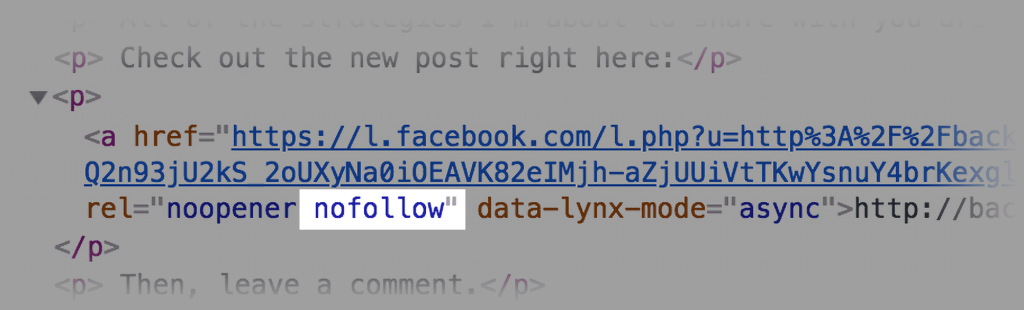
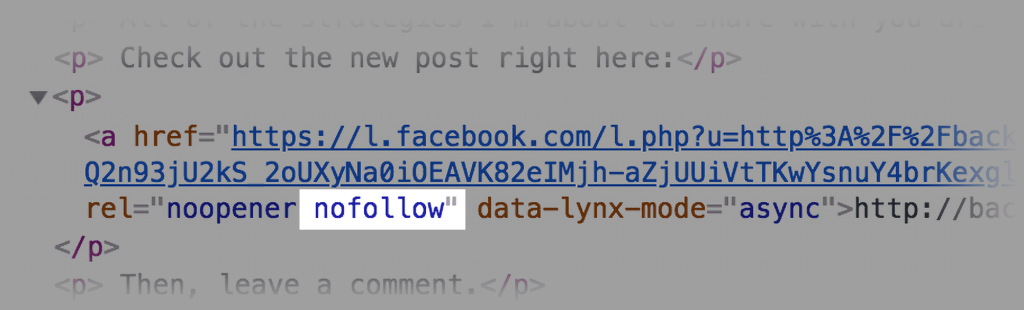
Nofollow and Noindex tags tell search engine crawlers to disregard specific pages or links on your website.
These codes are useful when you want to hide certain pages:
- Avoiding duplicate content, such as that from a blog post and an author's page.
- Avoiding the confusion of searchers ending up on a pointless page, such as an admin page for your team.
However, wrong implementation can lead to hiding important pages and links, which could negatively impact your site’s ranking.
How to fix
- Double-check your website’s codes to ensure that you aren’t accidentally excluding important pages.
- If you discover this issue immediately after redesigning or relaunching your website, make sure to delete the nofollow code as soon as you can.
03. Over-Optimization with Keywords
Over-optimization, also known as keyword stuffing, is when website owners manipulate their content with too many keywords, creating an unnatural feel to their content. This can get your website penalized in search engine rankings.
How to fix
- Target only 1-3 keywords for each post and page.
- Give more emphasis on producing high-quality and engaging content to attract visitors to your website.
- Use Clearscope or SurferSEO to understand how many keywords to utilize and how lengthy your content article should be while creating content.
04. Keywords Outdated
Keywords drive organic traffic to your site, and using outdated keywords can cause a drop in traffic.
Outdated keywords are words or phrases that were once popular with search engines but have since become irrelevant. Evolving industry trends, new technologies, and ever-changing customer preferences are a few reasons.
For example, if a company was an early adopter of a certain type of software before it became widely used, targeting those related keywords in their current content is now ineffective.
How to fix
- Research the latest keywords in your industry and make sure they align with your brand’s goals.
- Regularly check your website’s content for outdated keywords and replace them with relevant ones.
- You can use tools such as Google Trends and KeywordTool to identify keyword trends that are gaining popularity.
- You can also use keyword research tools like SEMrush or Ahrefs to analyse the performance of your keywords and optimize them accordingly.
05. Low-Quality Content
Content is essential in driving web traffic, as quality content increases engagement, attracts backlinks, and encourages social sharing.
Likewise, low-quality content is one of the main reasons for decreased web traffic; this refers to anything that does not provide value and engagement for visitors.
Poor-quality content can lead to increased bounce rates and reduced user engagement. And content quality is determined by relevancy, accuracy, readability & originality. Further, Google always steers visitors away from websites with high bounce rates and low user engagement.
As a result, it's critical to keep producing well-researched content that adheres to SEO best practices and continues to give users essential information.
How to fix
- If your website traffic has suddenly decreased, you might want to examine your content and remove any blog entries that aren't helpful.
- Constantly improve the quality of your content. For this, regularly check and update old posts with new information, and create original content containing visuals and other media.
- Additionally, make sure to use keywords that are relevant to your niche and the target audience in order to rank higher on search engine results.
- Ensure that your articles, videos, and images are high-quality, informative, and engaging to your audience.
- Follow E-E-A-T: Experience, Expertise, Authority, and Trustworthiness.
Dive Deep: The Ultimate On-Page SEO Checklist To Rank On SERP
06. Misplaced Tracking Codes
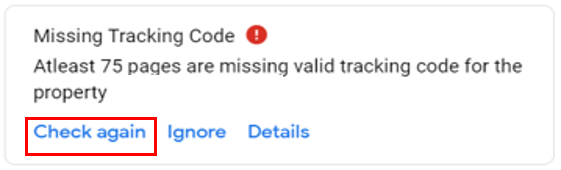
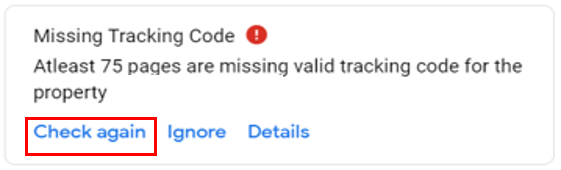
Tracking codes are snippets of code that are inserted into a website to collect data about visitors’ behaviour. They are used to track the performance of online marketing campaigns, analyse user behaviour on websites and apps, and measure the effectiveness of advertising initiatives.
Tracking codes can be used to measure metrics such as page views, time spent on a website, and the bounce rate.
However, misplaced tracking codes can lead to incorrect data being collected, which could cause erroneous reports about your website traffic.
How to fix
- Make sure that all the tracking codes are placed correctly on your web pages.
- If you aren’t sure how to do this, consider consulting an experienced web developer or an SEO expert.
07. Dead Links or PBN
Dead links are hyperlinks that lead to an unavailable web page. This can be due to a variety of reasons, such as the page has been moved, deleted, or never existed in the first place. Dead links occur when a website owner fails to update links that point to outdated or incorrect content. It can also happen when a link is initially broken.
In addition, links from Private Blog Networks (PBNs) are not useful for increasing website traffic and can even lead to a penalty from Google. PBNs are networks of websites that link back to each other to boost SERP rankings. Google considers these links spammy and will penalize your website by reducing its rankings in search engine results.
Linking to dead links or personal blog networks (PBN) can negatively impact your website’s credibility and ranking.
How to fix
- Make sure to constantly monitor your website’s backlinks and remove any dead or spammy links.
- Make sure all the external links on your website are pointing to active web pages.
- If your website has been affected by PBN links, you must take steps to remove them immediately.
- Tools such as Sitechecker and SEMrush can help you assess dead links that need to be replaced and removed.
08. Website Migration Issues
Website migration is the process of moving a website from one web host to another. Migration can be done for a variety of reasons, such as changing hosting providers or upgrading your server’s specifications.
However, migrating your website from one platform to another could cause traffic drops if not correctly executed. It’s important to ensure that no data is lost and that website performance isn’t affected negatively before and after the migration. So, this can be a challenging process, and many issues may arise during the process.
One of the most common problems is broken links or redirects. When migrating your website, you need to ensure that all your old URLs remain in place and are properly redirected to their new locations. If not, this can lead to broken links and, therefore, decreased website traffic.
How to fix
- Update the XML sitemap on the website and Google Search Console, and check that analytics tracking codes are placed appropriately.
- Ensure that all your old URLs remain in place and are properly redirected to their new locations before migrating your website.
- Make sure to keep a backup of the entire site as well as access to any databases associated with the website before migration.
- Test the new server configuration after migration and ensure that all the functions of the website are working properly.
- Moreover, use 301 redirects for any page URL changes and set up a robots.txt file to make your new domain name identifiable to search engines.
- Use a tool such as Screaming Frog SEO Spider to help you identify issues on your website post-migration.
09. Slow Web Performance
Slow website speed can cause a drop in traffic, as visitors are more likely to bounce or leave the site.
Website speed is affected by many factors, such as the size of the website, the hosting provider, and the server configurations.
The size of a website affects its loading time, as it takes longer for a web server to process more data. Websites with large images and complex coding may take longer to load as it requires more resources to process them.
How to fix
- Optimize images by compressing them and reducing their file size.
- Minify HTML, CSS, and JavaScript codes to reduce the loading time of a website. To do this, remove unnecessary characters such as white spaces, line breaks, and indentations from the code.
- Use a content delivery network (CDN) to store and deliver content from different regions, which can help reduce loading time.
- Ensure that your web hosting provider has the necessary resources to handle website traffic.
- Use tools such as Google PageSpeed Insights or GTMetrix to analyse the performance of your website and identify any issues related to speed.
Dive Deep: What are Core Web Vitals? How to Improve Your User Experience?
Final Thoughts
Your website's traffic drop can stem from various causes; however, it's vital to diagnose the root cause and take the appropriate actions to mitigate the situation. The best way to prevent this problem is to adopt a proactive approach - constantly monitor, analyse, and improve your website's performance to maximize engagement and safeguard against any downturns.
Moreover, ensure that your website is up-to-date and well-maintained in order to drive organic traffic. Avoid over-optimization with keywords and outdated keywords.
With the right strategies in place, you will be able to maximize visibility on search engine results pages (SERPs) which can help increase web traffic significantly.
Read Next: 404 Errors: What are They and How to Fix?