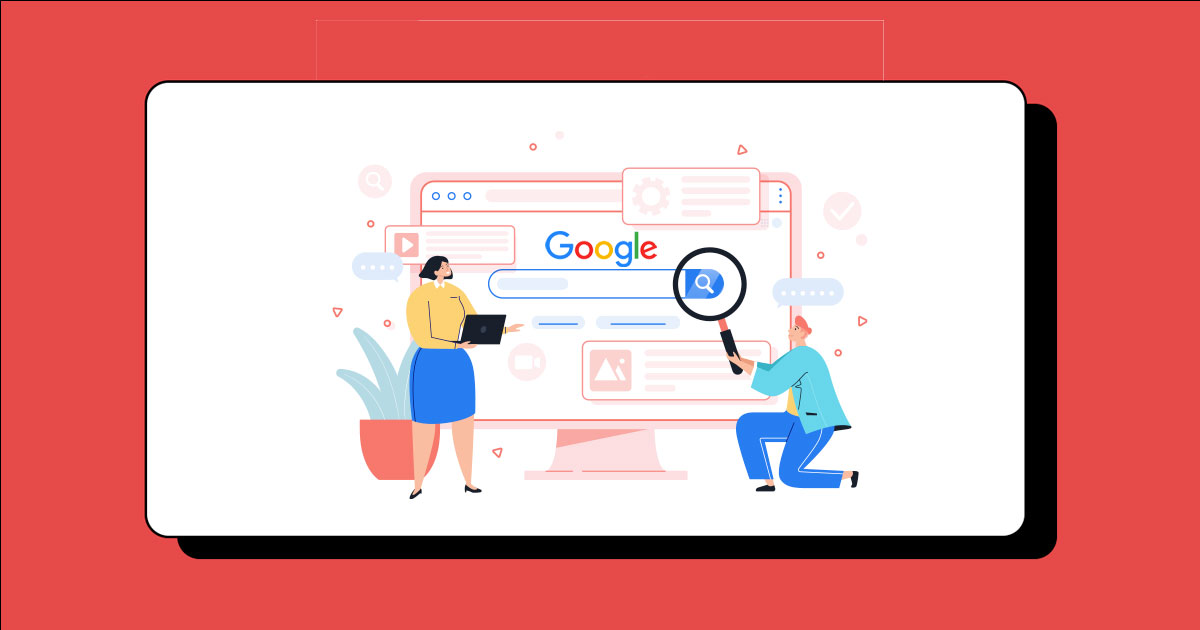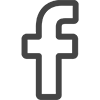6 Reasons Your Website is Not Showing up on Google + (Fixes)
Estimated reading time: 8 minutes
A website that does not appear on Google is a common problem for any business.
While some reasons are out of your control, there can be many reasons why your website is not ranking on Google.
In this blog post, we will discuss the top reasons why your website may not appear on Google and what you can do about it.
Ogilvy MarTech is a marketing technology solution provider based in Sri Lanka. We are an award-winning web design and development company with over 10 years of experience. We help e-commerce, B2B, B2C and SaaS brands with Technical SEO, results-driven SEO consulting, comprehensive SEO Audits and more. If you're in need of SEO services to boost your website traffic, get in touch with our team of SEO specialists!
Table of contents
Reason 1: New Website
If you have recently launched a new website, the chances are that it still needs to be indexed by Google.
Google needs to crawl your website, index pages, and content before it can show up on search results. It can take a few days or even weeks for Google to index your website. This depends on the size and complexity of your website.
To search the index status of your website, search site:yourwebsite.com. If your website doesn't appear, then your website is not indexed.
How to fix:
To speed up the indexing process, create a sitemap and submit it website to Google Search Console.
Create a sitemap from an online sitemap generator like XML-sitemaps and add it to the root folder of your website. Next, visit "sitemaps" in GSC to submit it. All you need to enter is sitemap.xml or sitemap_index after your website name.
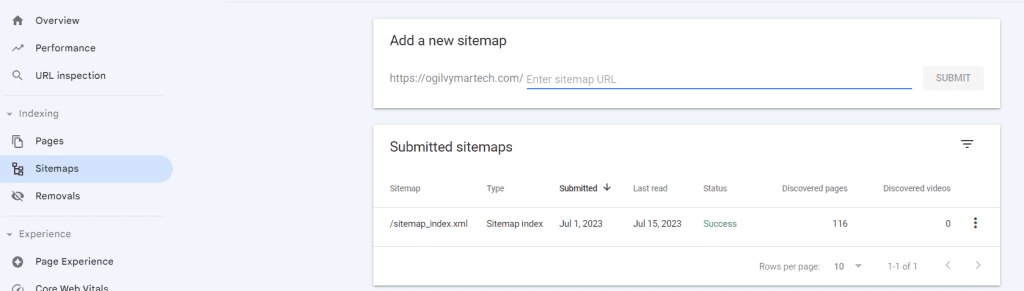
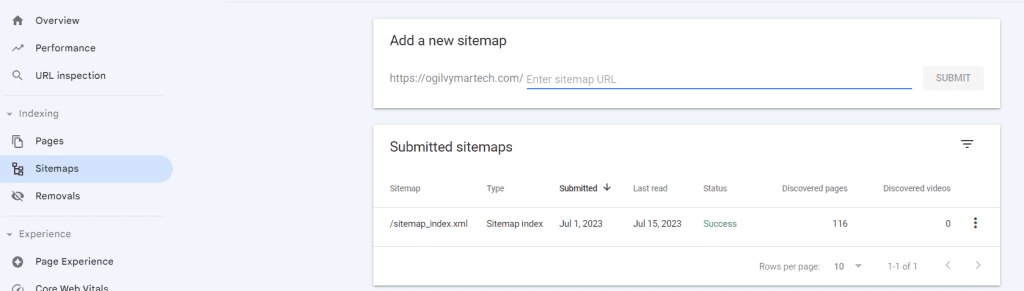
Dive Deep:The Ultimate On-Page SEO Checklist To Rank On SERP
Reason 2: Website Contains “No Index” Tags
Another common reason for your website not appearing on Google is because of the "no index" tags on your website. This tag tells Google not to index your website or specific pages.
Note that this tag is useful when you want to avoid certain pages being indexed. However, it can also prevent your whole website from appearing in search results.
How to fix:
This can be easily fixed by removing the "no index" tags from your website.
To quickly find any pages tagged with a "no index" tag, use Google Search Console. Go to indexing > pages > excluded by 'noindex' tag.
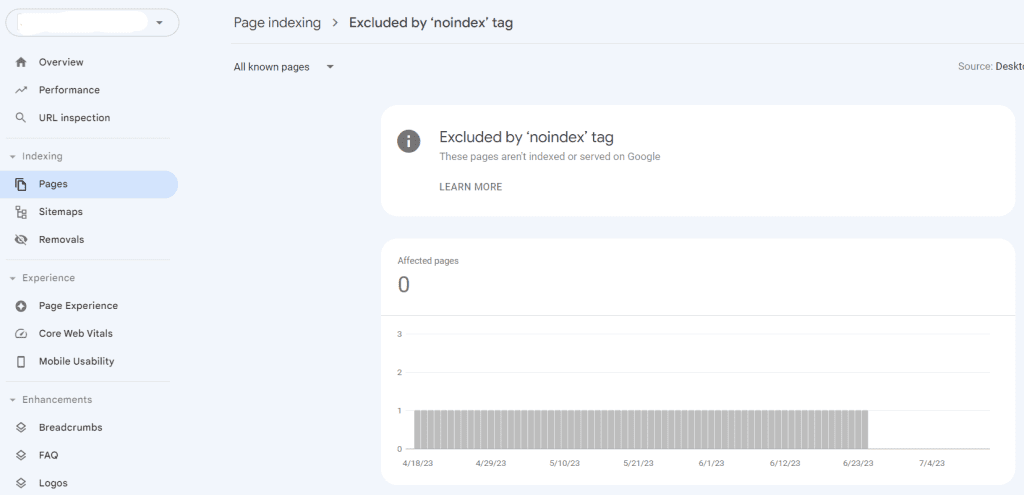
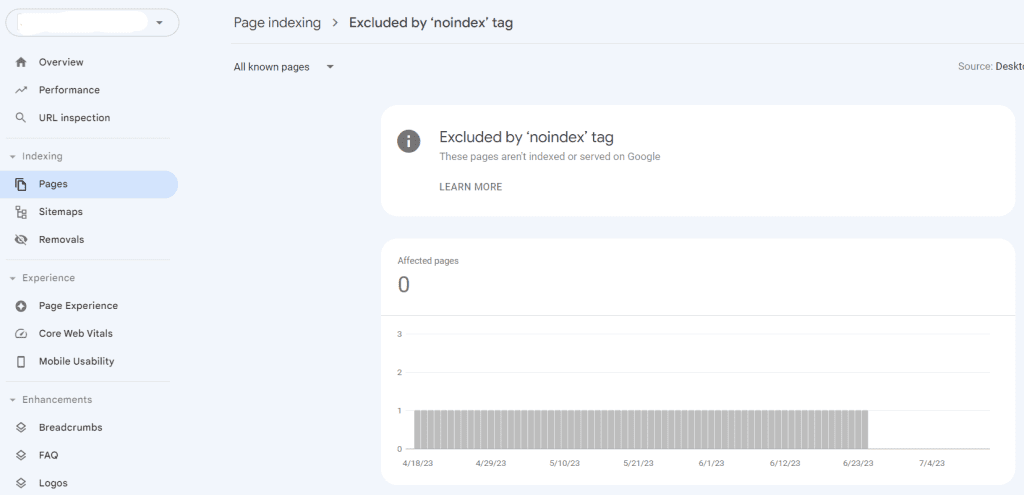
You can use the Ahrefs Site Audit tool to verify your website for any "no index" meta tags if Google hasn't yet crawled the pages in your sitemap (keep in mind that this can take some time).
Once you've identified every page that uses this tag, you can easily remove it from other pages that don't require it.
Reason 3: Google Bots crawling issues.
Sometimes, Google may be unable to crawl your website due to errors in your robots.txt file or incorrect website settings.
Google crawling is the process of using automated programs (known as "crawlers" or "spiders") to browse and index web pages on the Internet systematically. The purpose of crawling is to discover new content on the web that can be indexed for Google's search engine, as well as existing content that needs updating.
This data collection process allows Google to determine which websites are most relevant to users' queries and rank them in its search engine results pages (SERPs).
If Google cannot access your website, it cannot index or show your website on search results.
How to fix:
You can use Google Search Console to check if there are any crawling errors or server errors that prevent Google from crawling your website.
You can receive notifications from Google Search Console regarding problems with a "robots.txt" file. Check your Coverage report for the error "submitted URL blocks by robots.txt. You can read the SEO Starter Guide from Google for any further indexing and crawling issues and fixes.
Reason 4: Your Keywords are too Competitive.
Keywords are words or phrases that describe the content of a webpage. They are an important factor when it comes to optimizing your website for search engine rankings.
When targeting keywords for search rankings, it is essential to consider the competition as well as the relevance of the keywords to your website.
If your website is targeting highly competitive keywords, you will not be able to show up on Google's first page. This is because more established websites or businesses already have a stronghold over those search terms, thus making it difficult for new websites to compete.
For example, for a small business seeking to improve search rankings, searching for keywords with low competition and high relevance would be beneficial. This means targeting specific long-tail and local keywords related to your business.
How to fix:
You should focus on long-tail keywords or phrases that are not as competitive. This will help you rank better for those search terms and gradually build up your website's ranking in Google's SERPs.
You can use tools such as SEMrush or Ahrefs to identify low-competition keywords you can target on your website.
Dive Deep: Free Keyword Research Tools For SEO Beginners
Keyword research can be overwhelming and time-consuming. And getting your hands on the top SEO platforms can be costly. That's why we can help you with keyword research, technical SEO, and complete SEO audits or any SEO services. Let's work to level up your business and get closer to your business goals.
Reason 5: Your Website Doesn't Provide a Good User Experience (UX)
Google values websites that provide a good user experience to its users. If your website is slow, unresponsive, or has a poor design, it can negatively impact your website's ranking and visibility on search results.
Google uses Core Web Vitals to measure the user experience and determine if your website should appear in search results. Core Web Vitals is a set of metrics that measure how quickly users can interact with a website. They include Largest Contentful Paint (LCP), First Input Delay (FID) and Cumulative Layout Shift (CLS). These metrics measure web pages' loading performance, interactivity, and visual stability.
How to fix:
You can improve your website's user experience by optimizing your website's speed and performance and, further, making it mobile-friendly, improving the navigation and design, and providing valuable and relevant content.
PageSpeed Insights, GTMetrix and similar tools can measure the performance of your website and make improvements where necessary.
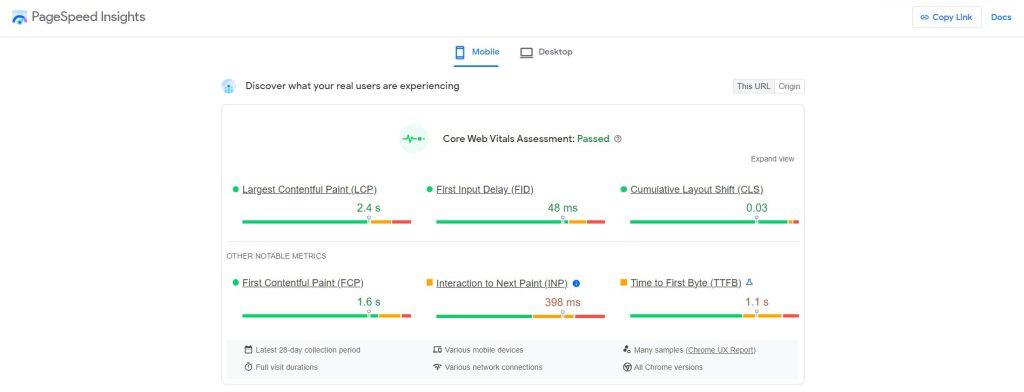
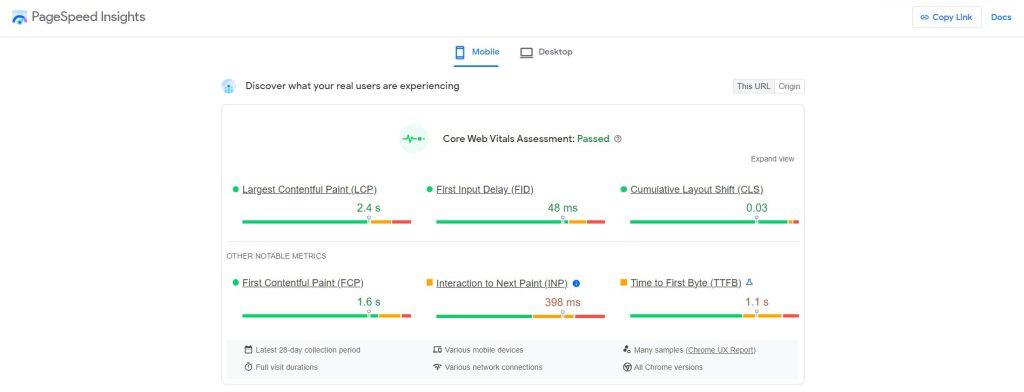
Dive Deep:What are Core Web Vitals? How to Improve Your User Experience?
Reason 6: Your Website Has a Penalty
If your website has a penalty from Google, it can severely impact your website's ranking and visibility on search results.
Google penalties are a method employed by Google to penalize websites that violate its Webmaster Guidelines. These guidelines exist to ensure that the content on websites is of high quality and promotes a good user experience.
These penalties occur if a website has been found to have low-quality or spammy content or if it is engaging in manipulative tactics such as link buying or keyword stuffing.
Google penalties consist of the following:
Deindexing: Google entirely removes your domain from search results by deindexing it.
Penalized: Your domain is still active, but a direct search won't bring up your pages. The penalty may result from a change to the Google algorithm, or it may be imposed directly.
Sandboxed: Although your website encounters a dramatic decline in Google traffic, your domain will not be deindexed or penalized.
How to fix:
If your website is found to have a penalty from Google, it is important to identify the problem and rectify it as soon as possible.
You can use the Disavow Tool in Search Console to remove low-quality links pointing to your website. You can also use the tool to submit a reconsideration request if you have fixed the problem.
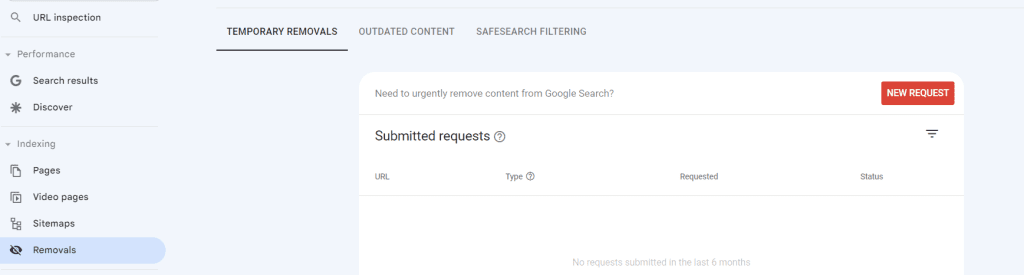
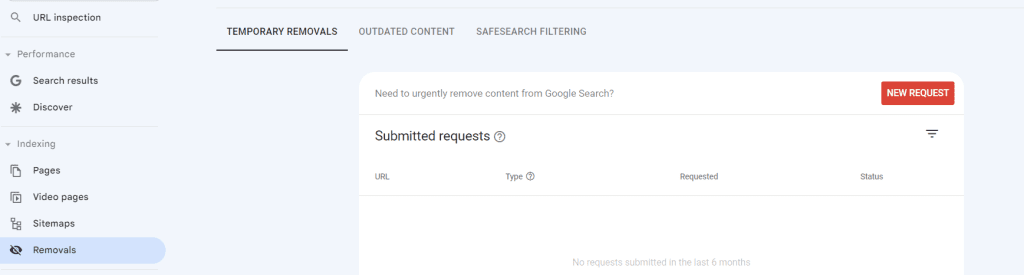
Ensure that your website follows Google's Webmaster Guidelines in the future and that any new content added adheres to these guidelines. This will help maintain your website's ranking and visibility on search results.
Key Takeaways
There can be many reasons why your website is not showing up on Google, but there are also many things you can do to fix it.
Following the tips mentioned in this blog post can improve your website's visibility on search results, attract more traffic, and grow your business.
Remember, SEO is a continual process, and it takes time and effort to see the results, so don't be discouraged if you do not see the results immediately.
Keep improving your website and following best SEO practices; success will come eventually.
Read Next: 14 Step Technical SEO Checklist To Win Your Audience In 2023